Best practices for ArcGIS Reality Server sites
Note:
ArcGIS Reality Server is a beta feature at ArcGIS Enterprise 12.0. While in beta, this capability may not be feature complete and, as such, may have known performance or quality issues and will not be supported by Esri Technical Support.
Feedback on this feature can be provided in the ArcGIS Enterprise 12.0 Beta Features Early Adopter Community.
ArcGIS Reality Server is designed to support scaling of your reality mapping workflows to create accurate and realistic photogrammetric products from large collections of drone, aerial and satellite imagery. This scalability is made possible by its underlying distributed computing framework. This framework is unique in that it can use resources on a single machine or distribute the computing process across multi-machines site.
Components needed to use ArcGIS Reality Server
ArcGIS Reality Server is a capability of ArcGIS Enterprise that is enabled by licensing ArcGIS Server as Reality Server. A typical deployment of reality server is composed of three server sites- a portal's hosting server site (in the base ArcGIS Enterprise deployment), an image hosting site and multi-machine reality server site. This configuration maximizes efficiency and productivity. Although image hosting server and reality server functionality can be combined and hosted on one server, separating distributed reality server and image service hosting roles enable resources to be dedicated to specific tasks without interruption. In this way, multiple users requesting access to various raster products and services do not compete for and impact image processing resources.
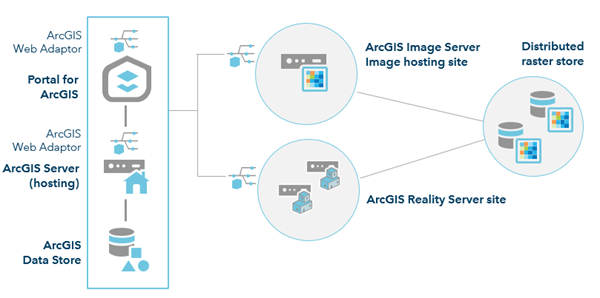
ArcGIS Enterprise deployment
ArcGIS Reality Server requires an ArcGIS Enterprise base deployment, which provides software and user interfaces to organize and manage processing, storage, and sharing of raster and feature data, maps, and other geographic information on a variety of devices. The process of installing and configuring an ArcGIS Enterprise base deployment can be done manually or automatically with the use of the ArcGIS Enterprise Builder.
Esri also provides templates to enable you to deploy ArcGIS Enterprise in the cloud. These templates set up ArcGIS Enterprise in a configuration of your choice. For a single-machine deployment, use the following template:
- Single-machine deployment using CloudFormation templates on Amazon Web Services.
For a multiple-machine deployment, use the following templates:
Multiple-machine deployment on-premises—See the highly available system configuration template.
Provision a highly available ArcGIS Enterprise deployment on Amazon Web Services.
Image Hosting Server
The site will require the following components:
An ArcGIS Server site licensed as ArcGIS Image Server.
An installation of ArcGIS Web Adaptor configured with the site licensed as Image Hosting.
Important:
A separate image hosting site is not required but recommended for better performance and resource allocation.
ArcGIS Reality Server
The site will require the following components:
An ArcGIS Server site licensed as ArcGIS Reality Server and configured using the steps here.
An installation of ArcGIS Web Adaptor configured with the site licensed as Reality Server.
Suggested system architecture and requirement
Below are the minimum hardware requirements for each machines of the three server sites and also the ArcGIS Enterprise components assigned to each one:
Hosting Server (1 machine)
Software Components: ArcGIS Portal, ArcGIS Data Store (relational database or managed object store), ArcGIS Server.
Minimum Hardware Requirements:
Virtual/Logical core count ≥ 8
RAM ≥ 32GB
Image Hosting (1 Machine)
Software Components: ArcGIS Server and Image Server Extension.
Minimum Hardware Requirements:
Virtual/Logical core count ≥ 8
RAM >= 16GB
Reality Server (≥ 1 machine)
Software Components: ArcGIS Server and Reality Server Extension.
Minimum Hardware Requirements:
Virtual/Logical core count ≥ 8
RAM ≥ 32GB
Storage ≥ 1TB
Recommended Hardware Requirements:
Virtual/Logical core count = 24
RAM >= 64GB