Choose a map type
License:
Available with an ArcGIS Topographic Mapping license.
When you open the MPS web app, you're prompted to choose a map type. The map types that appear in the Map Types pane are determined by the types that were configured in ArcGIS Pro when the map was shared as a map layer.
Ensure that you configured the MPS web app settings correctly to start using it.
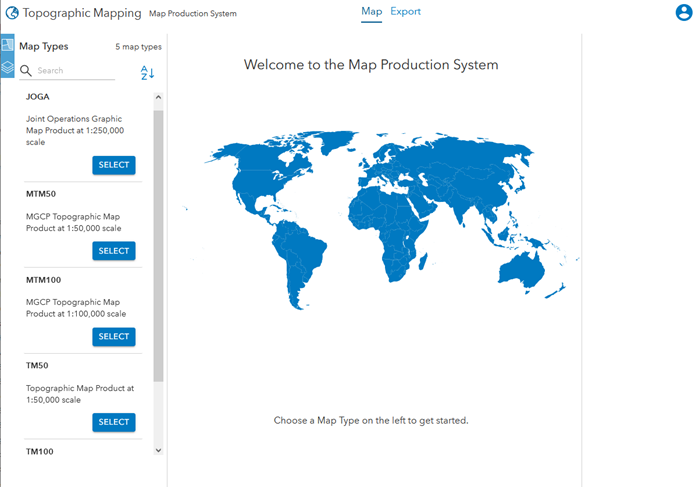
In the Map Types pane, click Select for the map product that you want to export.
The number of available map types is shown at the top of the Map Types pane. Click Sort by name
 to sort them alphabetically in ascending or descending order. Search for a map type by providing a keyword in the Search text box.
to sort them alphabetically in ascending or descending order. Search for a map type by providing a keyword in the Search text box.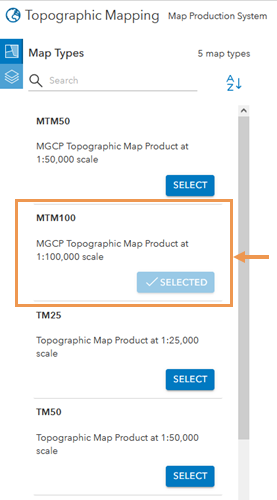
A map that contains the AOI index for the specified map type appears and the Export Settings pane becomes active. You can define the export settings for the map products you want to export in this pane.